- Published on
MermaidJS the magical diagram and charting tool for developer
- Authors
-
-
Tags
-
Share
-
Mermaid is a JavaScript library that makes it easy to create diagrams and charts from text. With just a few lines of code, you can create everything from flowcharts to sequence diagrams to class diagrams.
One of the main benefits of using Mermaid is that it allows you to create diagrams and charts using simple, easy-to-read text. This means that you don't have to spend time fiddling with complicated UI elements or struggling with a mouse to get your diagrams to look just right. Instead, you can just type out your diagram using a simple, intuitive syntax, and let Mermaid take care of the rest.
Here are some examples of diagrams created with Mermaid:
FlowChart:
graph TD
A[Start] --> B[Step 1]
B --> C[Step 2]
C --> D[Step 3]
D --> E[Done]This code will generate a flowchart that looks like this: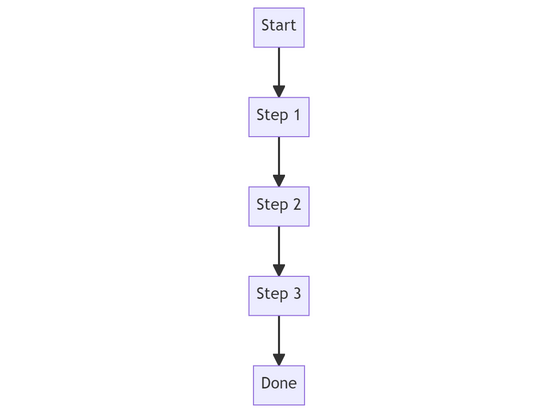
Figure: Flow Diagram
Sequence Diagram
sequenceDiagram
Alice->>John: Hello John, how are you?
John-->>Alice: Great!
Alice-)John: See you later!This code will generate a sequence diagram that looks like this:
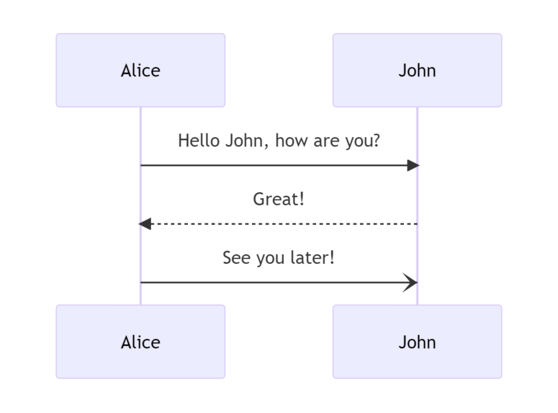
Figure: Sequence Diagram
Class Diagram
---
title: Animal example
---
classDiagram
note "From Duck till Zebra"
Animal <|-- Duck
note for Duck "can fly\ncan swim\ncan dive\ncan help in debugging"
Animal <|-- Fish
Animal <|-- Zebra
Animal : +int age
Animal : +String gender
Animal: +isMammal()
Animal: +mate()
class Duck{
+String beakColor
+swim()
+quack()
}
class Fish{
-int sizeInFeet
-canEat()
}
class Zebra{
+bool is_wild
+run()
}This code will generate a sequence diagram that looks like this:
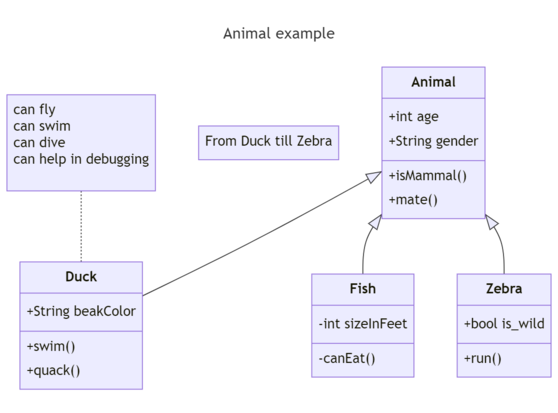
Figure: Class Diagram
As you can see, it's easy to create basic diagrams using Mermaid. You can also add more complex elements, such as conditionals and loops, to your flowcharts by using additional syntax.
Another benefit of using Mermaid is that it produces high-quality, professional-looking diagrams and charts. Whether you're creating a diagram for a presentation or a report, Mermaid will ensure that your diagrams look polished and professional.
In addition to flowcharts, Mermaid also supports a wide range of other diagram types, including sequence diagrams, class diagrams, pie charts, and Gantt charts. No matter what kind of diagram you need to create, chances are that Mermaid has you covered.
If you're interested in using Mermaid to create diagrams and charts, you can find more information and documentation on the Mermaid website. Whether you're a developer looking to add diagrams to your application, or just someone who wants an easy way to create professional-looking diagrams, Mermaid is definitely worth checking out.
